1. Versions
Versions is really a revolutionary feature of Mac OS X Lion, though it is not as obvious as Mission Control and Launchpad.
The system records every change to a file automatically. You can browse versions and revert your changes if necessary.
If you create a new file in TextEdit and go to File menu, you can see Save menu item.
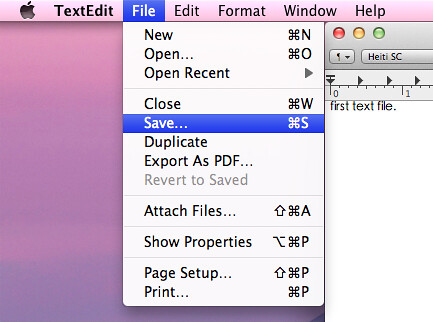
But after you saved your file and make some changes, that menu item will be changed to Save a Version.
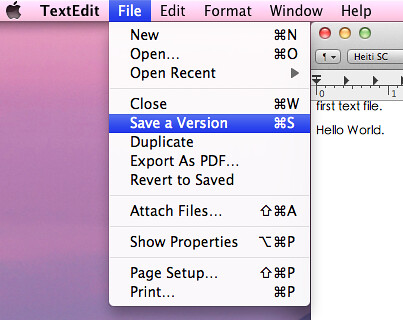
On the top-right corner of the editor, you can see "Edited" and a small triangle. There is a drop-down menu.
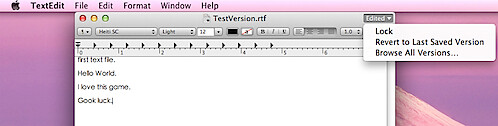
Click "Browse all versions…" and you will see all versions of your file. The left file is the existing version. The old versions appear in the right. It is Time Machine style. Very powerful.
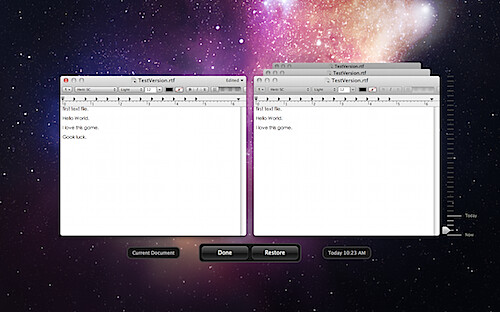
I tried text file and image file. Both of them are version-controlled. I think all types of files support Versions.
2. Auto Save
Because all changes to your file have been recorded, it is not necessary for the user to save file. If you modify and close a file without saving, TextEdit will not ask you "Do you want to save the changes you made in the document? Your changes will be lost if you don't save them." It just quits silently. When you open this file again, you will see your data is there! It is an awesome feature.
Versions and Auto Save are really revolutionary and user-oriented. Many users have the experience of losing changes to their files, because they forgot to save or the power cut out suddenly. With Mac OS X Lion, they will not lose your data again (at least theoretically).
There is also a bug about Versions. I modified an PNG image, closed it but keep Preview.app running. When I was trying to move that file to another place, I was told it was in use and could not be moved. After I closed Preview.app, I could move it.
If you installed Lion on another partition and saved a file on snow leopard partition with AutoSave enabled, you may have error on Time Machine in snow leopard. Refer to this post.
No comments:
Post a Comment