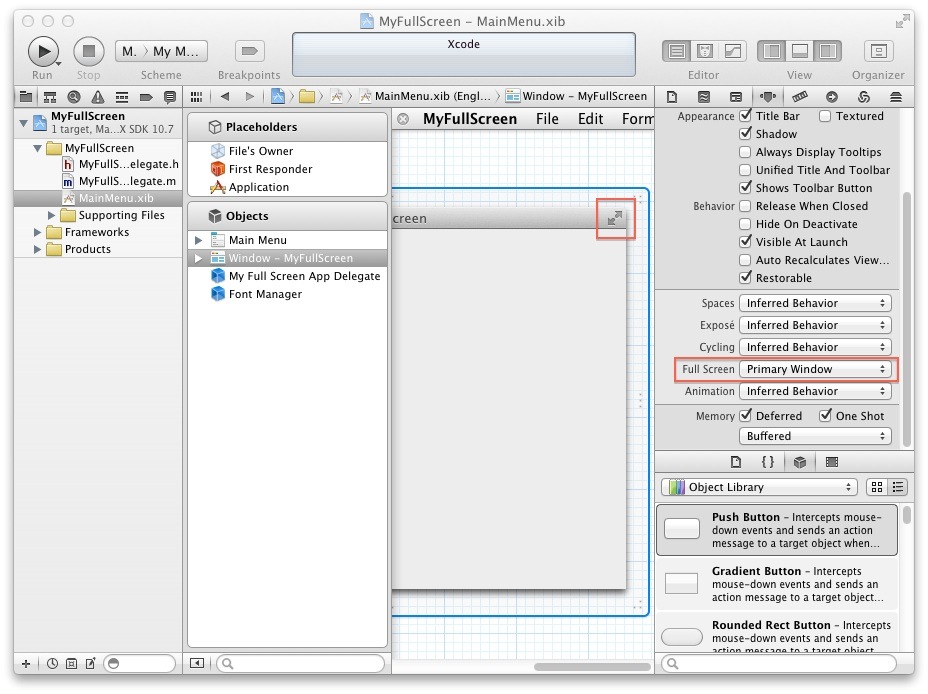Full screen mode is a cool feature on Mac OS X Lion. I'd like to let my app support full screen. I googled, but did not find any tutorial. I thought there would be an option like'Support full screen' when a new project is created with the new Xcode 4.1 on Lion. Surprisingly, there is no that option. Today I watched a video of WWDC2011 and made this article. I am sure you can follow the steps to make your app support full screen in 1 minute.
I created a new Mac OS X Cocoa Application with Xcode 4.1 on Lion and named it MyFullScreen.
1. Set Base SDK Mac OS X 10.7
2. Choose MainMenu.xib in Project navigator
3. Choose 'Window - MyFullScreen' in Objects
4. Choose 'Primary Window' for Full Screen in Attributes inspector. You will see a new icon on the top-right corner of your main window. Run this app. It already supports full screen!
5. You need to add a menu item. Choose 'Menu - View', and then drag 'Full Screen Menu Item' in Object Library into 'Menu - View'.
We are done! It is very easy.